Bueno he decidido hacerles un pequeño regalo a todos los que visitan mi web y pongo este codigo (gracias a Darkoliko) en esta seccion pone unos pequeños fuegos artificiales en tu web... espero lo disfruten todos y pasen felices fiestas para año nuevo saludos..!!! les deseea un servidor...
Código:
<script type="text/javascript">
// <![CDATA[
var bits=100; // how many bits
var intensity=10; // how 'powerful' is the explosion (from 3 to 10 is best)
var speed=20; // how fast - smaller is faster
var colours=new Array("#03f", "#f03", "#0e0", "#93f", "#0cc", "#f93");
// blue red green purple cyan orange
/****************************
* Fireworks Effect *
* BY DARKOL & HABANNITA *
* HTTP://DARKOL.ES.TL *
* HTTP://HABANNITA.ES.TL *
* NO EDITES ABAJO DE AQUI *
****************************/
var dx, xpos, ypos, bangheight;
var Xpos=new Array();
var Ypos=new Array();
var dX=new Array();
var dY=new Array();
var decay=new Array();
var colour=0;
var swide=800;
var shigh=600;
function write_fire() {
var b, s;
b=document.createElement("div");
s=b.style;
s.position="absolute";
b.setAttribute("id", "bod");
document.body.appendChild(b);
set_scroll();
set_width();
b.appendChild(div("lg", 3, 4));
b.appendChild(div("tg", 2, 3));
for (var i=0; i<bits; i++) b.appendChild(div("bg"+i, 1, 1));
}
function div(id, w, h) {
var d=document.createElement("div");
d.style.position="absolute";
d.style.overflow="hidden";
d.style.width=w+"px";
d.style.height=h+"px";
d.setAttribute("id", id);
return (d);
}
function bang() {
var i, X, Y, Z, A=0;
for (i=0; i<bits; i++) {
X=Math.round(Xpos[i]);
Y=Math.round(Ypos[i]);
Z=document.getElementById("bg"+i).style;
if((X>=0)&&(X<swide)&&(Y>=0)&&(Y<shigh)) {
Z.left=X+"px";
Z.top=Y+"px";
}
if ((decay[i]-=1)>14) {
Z.width="3px";
Z.height="3px";
}
else if (decay[i]>7) {
Z.width="2px";
Z.height="2px";
}
else if (decay[i]>3) {
Z.width="1px";
Z.height="1px";
}
else if (++A) Z.visibility="hidden";
Xpos[i]+=dX[i];
Ypos[i]+=(dY[i]+=1.25/intensity);
}
if (A!=bits) setTimeout("bang()", speed);
}
function stepthrough() {
var i, Z;
var oldx=xpos;
var oldy=ypos;
xpos+=dx;
ypos-=4;
if (ypos<bangheight||xpos<0||xpos>=swide||ypos>=shigh) {
for (i=0; i<bits; i++) {
Xpos[i]=xpos;
Ypos[i]=ypos;
dY[i]=(Math.random()-0.5)*intensity;
dX[i]=(Math.random()-0.5)*(intensity-Math.abs(dY[i]))*1.25;
decay[i]=Math.floor((Math.random()*16)+16);
Z=document.getElementById("bg"+i).style;
Z.backgroundColor=colours[colour];
Z.visibility="visible";
}
bang();
launch();
}
document.getElementById("lg").style.left=xpos+"px";
document.getElementById("lg").style.top=ypos+"px";
document.getElementById("tg").style.left=oldx+"px";
document.getElementById("tg").style.top=oldy+"px";
}
function launch() {
colour=Math.floor(Math.random()*colours.length);
xpos=Math.round((0.5+Math.random())*swide*0.5);
ypos=shigh-5;
dx=(Math.random()-0.5)*4;
bangheight=Math.round((0.5+Math.random())*shigh*0.4);
document.getElementById("lg").style.backgroundColor=colours[colour];
document.getElementById("tg").style.backgroundColor=colours[colour];
}
window.onscroll=set_scroll;
function set_scroll() {
var sleft, sdown;
if (typeof(self.pageYOffset)=="number") {
sdown=self.pageYOffset;
sleft=self.pageXOffset;
}
else if (document.body.scrollTop || document.body.scrollLeft) {
sdown=document.body.scrollTop;
sleft=document.body.scrollLeft;
}
else if (document.documentElement && (document.documentElement.scrollTop || document.documentElement.scrollLeft)) {
sleft=document.documentElement.scrollLeft;
sdown=document.documentElement.scrollTop;
}
else {
sdown=0;
sleft=0;
}
var s=document.getElementById("bod").style;
s.top=sdown+"px";
s.left=sleft+"px";
}
window.onresize=set_width;
function set_width() {
if (typeof(self.innerWidth)=="number") {
swide=self.innerWidth;
shigh=self.innerHeight;
}
else if (document.documentElement && document.documentElement.clientWidth) {
swide=document.documentElement.clientWidth;
shigh=document.documentElement.clientHeight;
}
else if (document.body.clientWidth) {
swide=document.body.clientWidth;
shigh=document.body.clientHeight;
}
}
window.onload=function() { if (document.getElementById) {
set_width();
write_fire();
launch();
setInterval('stepthrough()', speed);
}}
// ]]>
</script>